The Important of Correct Meeting Invite
In today world, schedule an online meeting using various online meeting tools are commonly seem in day to day work. Unfortunately, not everyone are aware of the important of setting it right, especially for those who are having the online meeting run across multiple time zone.
Skype for Business is one of the common online meeting tools that enterprises are using. This tool is highly integrated into Microsoft Office 365 products, it is powerful yet simple to use, especially when you are dealing with multi time zone online meeting.
The important of sending your Skype for Business invite properly is to ensure those people who are invited to join the meeting are aware of it and most importantly is, they know what time is the online meeting to be held. It is definitely NOT a good idea to just send the link of the meeting itself to people that are invited. The proper way to do it is, to create an Skype for Business Meeting invite from your Outlook apps.
How to create an Skype for Business Meeting Invite correctly?
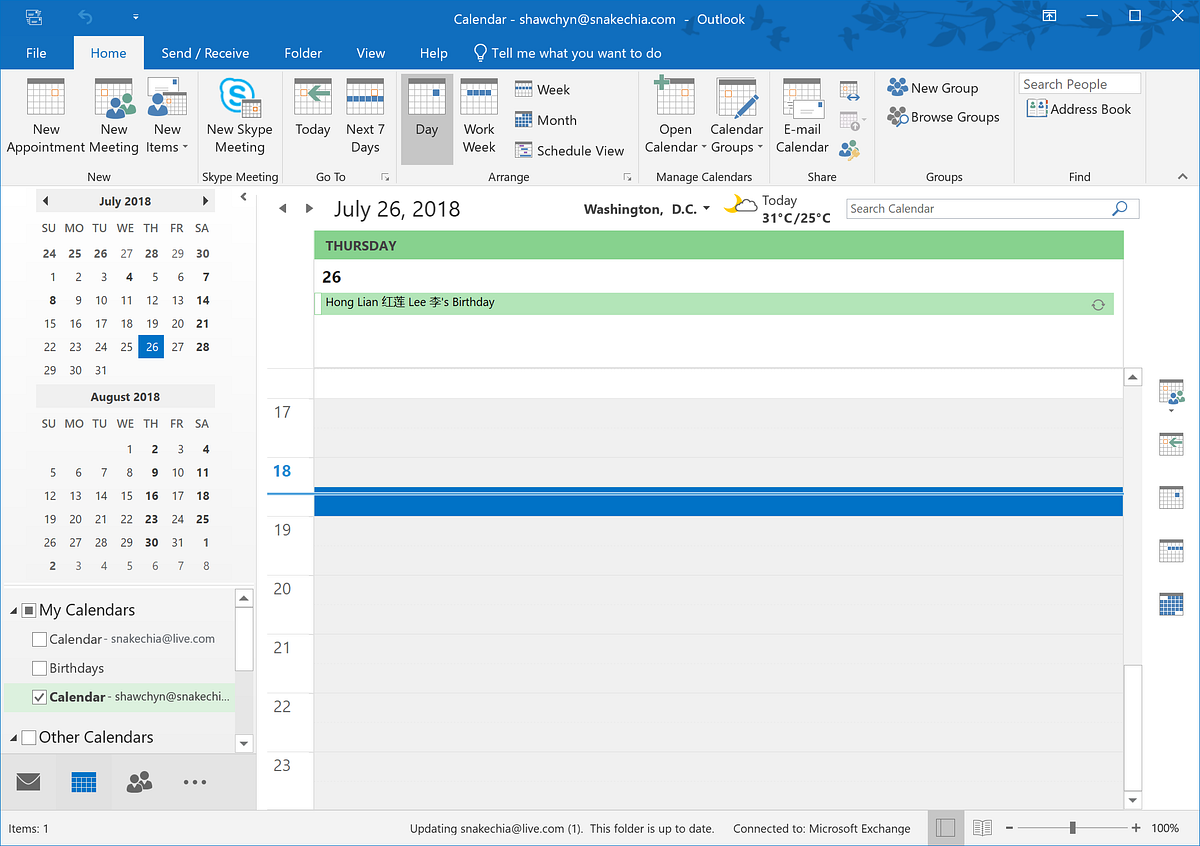
- Skype for Business Meeting invite can only created via the real Outlook Calendar (not the Calendar apps shipped with your Windows 10).
- On the Home tab, in the Skype Meeting section, select New Skype Meeting. If you don’t see that, then you have to install Skype for Business.
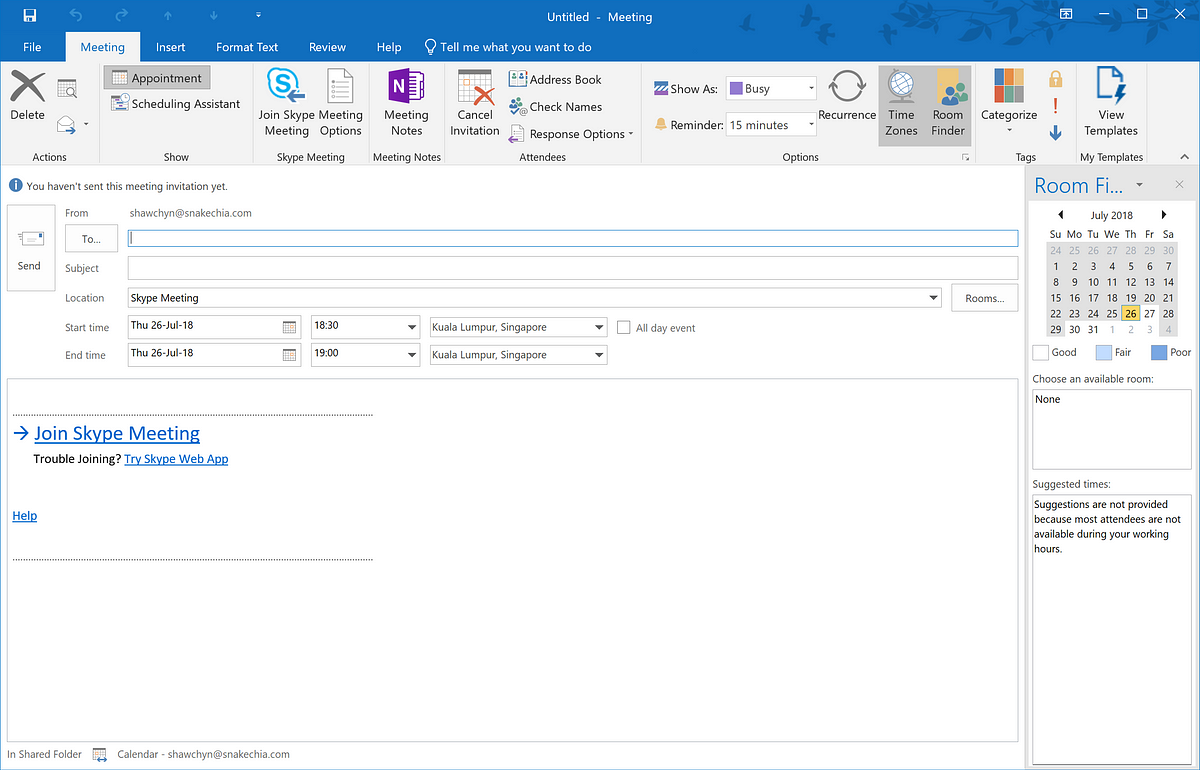
- At the pop-up screen, enter the Subject of your meeting, Start and End Time, make sure the time zone are selected correctly. This especially important that your attendees are across different time zones.
- Enter the email address of who are being invited.
- Lastly, Click the send button.
If you did create the Skype for Business Meeting invite this way, your invitation will not ONLY automatically put a placeholder in the attendee’s calendar regardless the attendee accept it or not, the most important is, the meeting time will be correctly shown in the calendar regardless of the attendee’s time zone.
It is very bad idea to just send the Skype for Business meeting link like this:
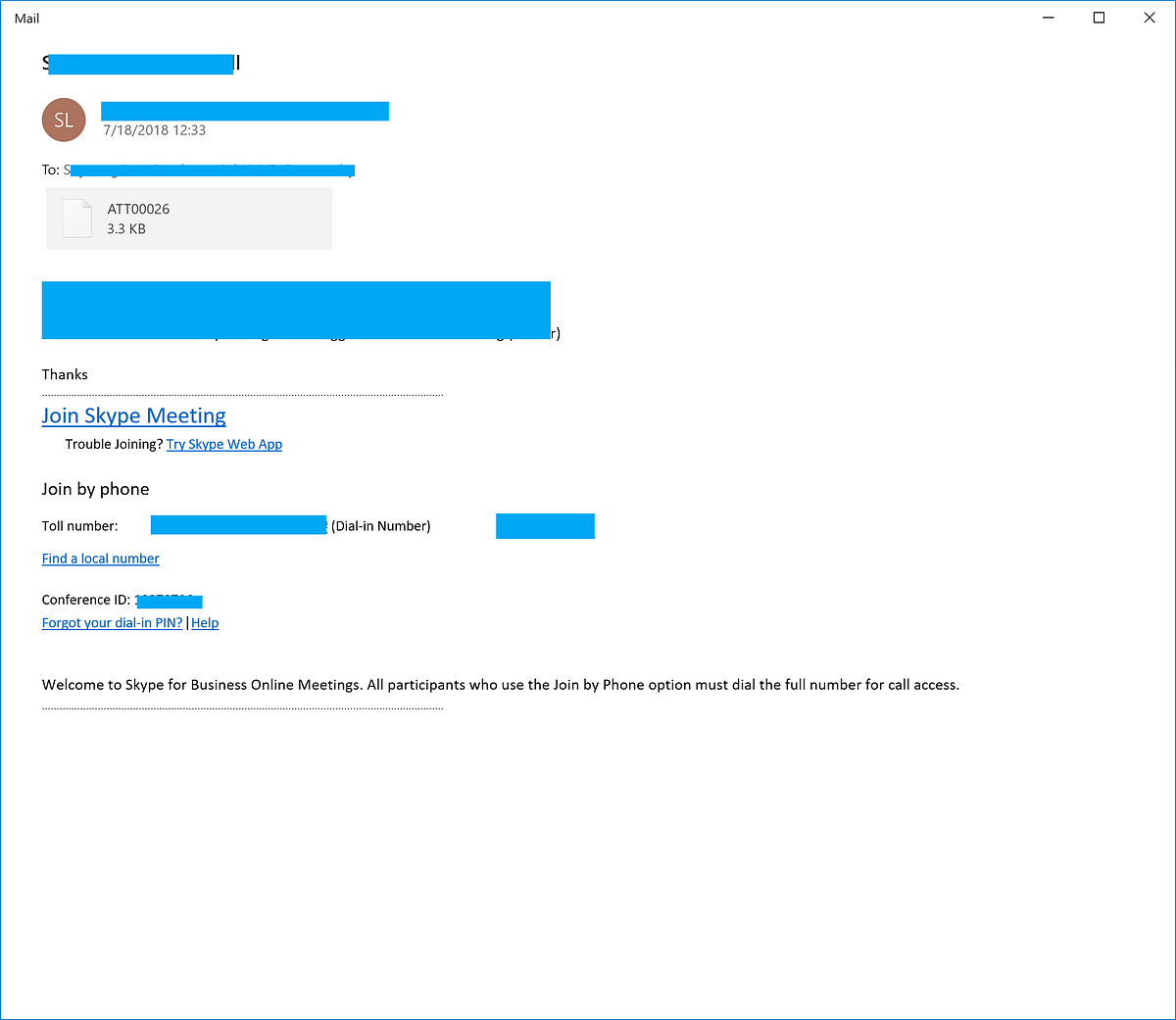
Hope this small little tips does help to create a proper online meeting and no one miss any online meeting invites any more.