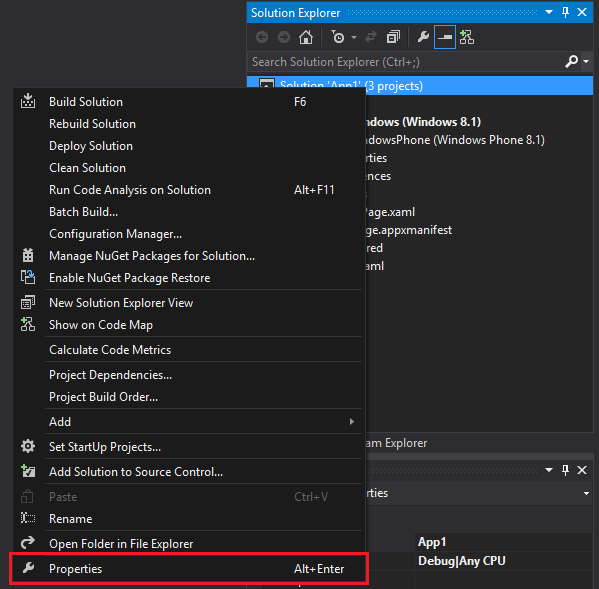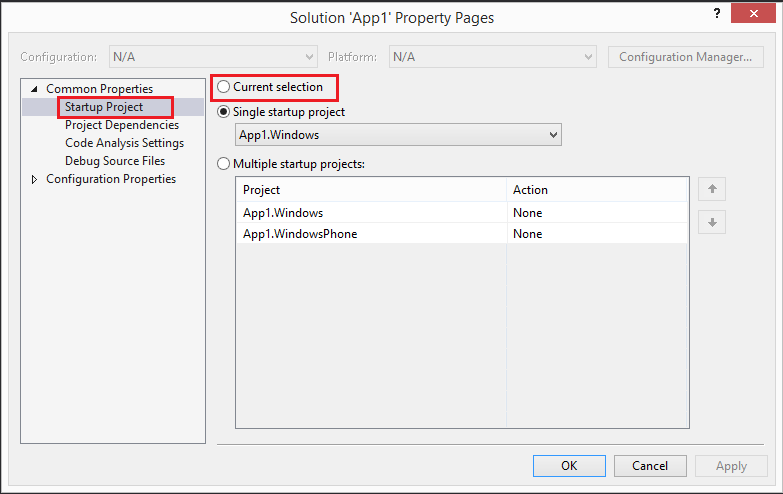Switching Startup Project in Visual Studio 2013
When develop a Windows Universal Apps from Visual Studio, developers always facing an irritating process of switching the projects to debug their applications. By default, developers have to select the project that he/she want to debug, right click the mouse and select “Set as StartUp Project” or select the Startup project from the debug menu.
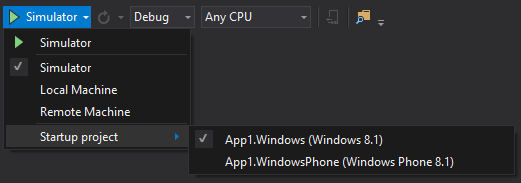
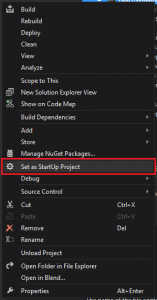
Can we have more simple way to do it?
Yes! You just need to follow the following steps:
- Select the Solutions Name
- Right click and select the Properties or (Alt+Enter)
- Select Current selection from the Startup Project
- Click OK to apply
Now, the default Startup project will be based on which file that you are working on. No more manual switching or setting the Startup project!
Enjoy and happy debugging !!!